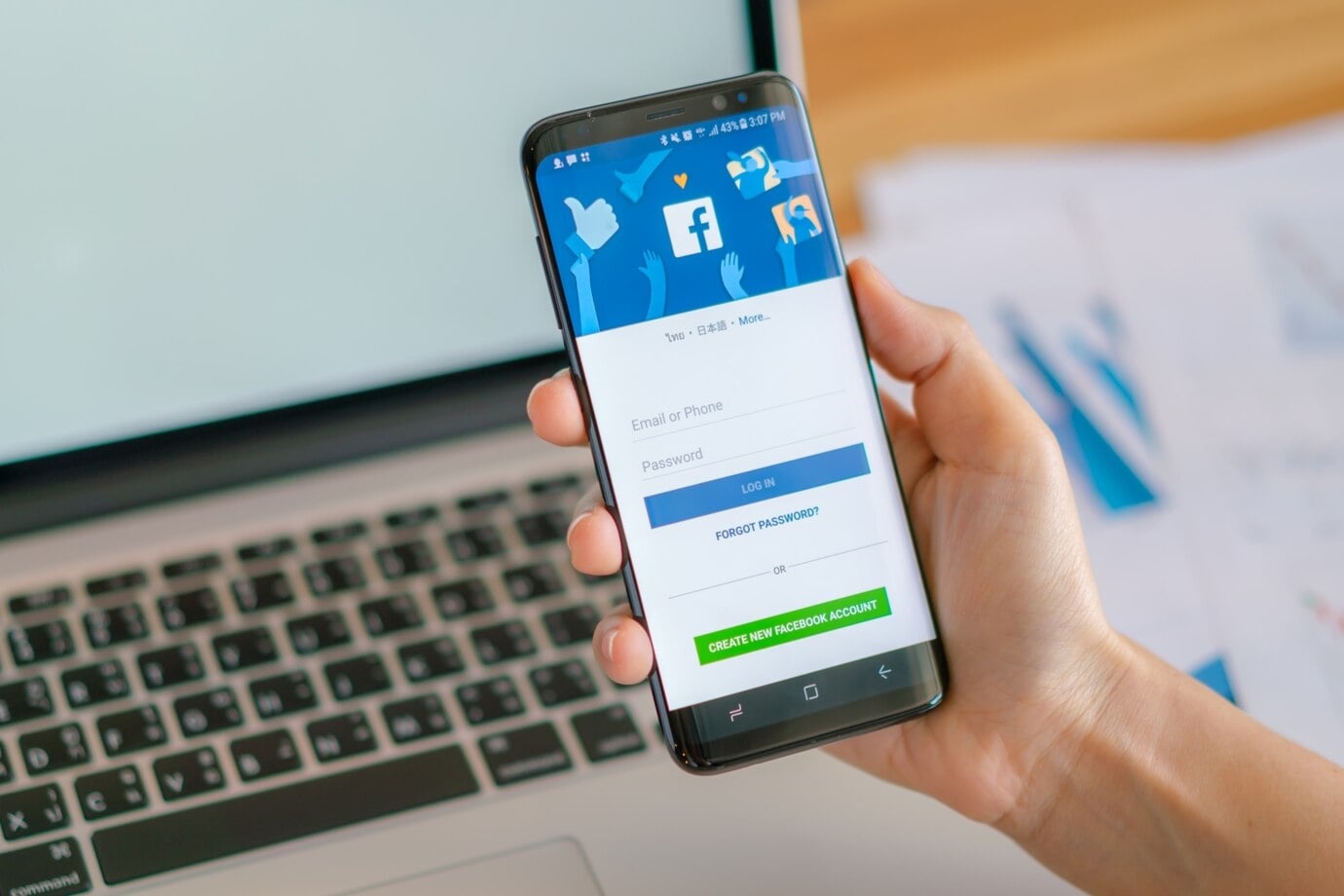Facebook has evolved from a simple social networking platform into one of the most powerful tools for businesses.
With over 2.9 billion monthly active users, Facebook offers an unparalleled opportunity for businesses to connect with potential customers, build brand awareness, and drive sales.
One of the most effective ways to leverage Facebook for business is through a Facebook Business Page.
Setting Up Your Facebook Business Presence
A Facebook Business Page is a free and simple way for businesses to connect with customers and expand their audience online. It can be a powerful marketing tool for small businesses, helping them to attract new customers and share updates.
Creating a Facebook Business Page
To get started, you’ll need a Facebook account. After logging in, follow the steps to create a Business Page. It’s important to note that a this page is different from a personal Facebook profile. A profile is for individuals, while a Business Page is made for companies, organizations, or brands. Facebook gives Business Pages special tools to help promote and grow businesses.
When setting up your page, Facebook will ask for basic details such as:
- Category: Choose a category that best describes your business (e.g., restaurant, retail store, service provider).
- Business Name: This should match your official brand name.
- Contact Information: Include your business’s phone number, address, and website (if applicable).
Optimizing Your Facebook Page
Once your Facebook page is set up, it’s important to make sure it looks good and works well for customers. This can help people find you and make it easier for them to contact or visit your business.
Here’s how to optimize your page:
- Add Contact Information: Make it easy for people to reach you. Include your phone number, email, and address if you have a physical location.
- Include Business Hours: Let your customers know when you’re open.
- “About” Section: Write a short description of what your business does. This helps people quickly understand what you offer.
Improve Engagement with Visuals
To make your page stand out, add high-quality images. Your profile picture should be your company logo or something that represents your brand. Your cover photo can showcase your products, services, or even your store.
Adding attractive images and videos can increase engagement, meaning people are more likely to like, share, and comment on your posts.
Setting Up a Facebook Business Page
Setting up your Facebook Business Page is simple and can be done in just a few steps. Here’s a step-by-step guide:
Step 1: Log into Facebook
Before you begin, make sure you have a Facebook account. You need one to create and manage a pages for businesses.
Step 2: Create a Page
- Go to https://www.facebook.com/pages/create.
- Choose Business or Brand as your Page type.
- Enter your business details and select a category that best describes your business.
- Add a profile picture and cover photo. It’s best to use high-quality images that reflect your brand identity.
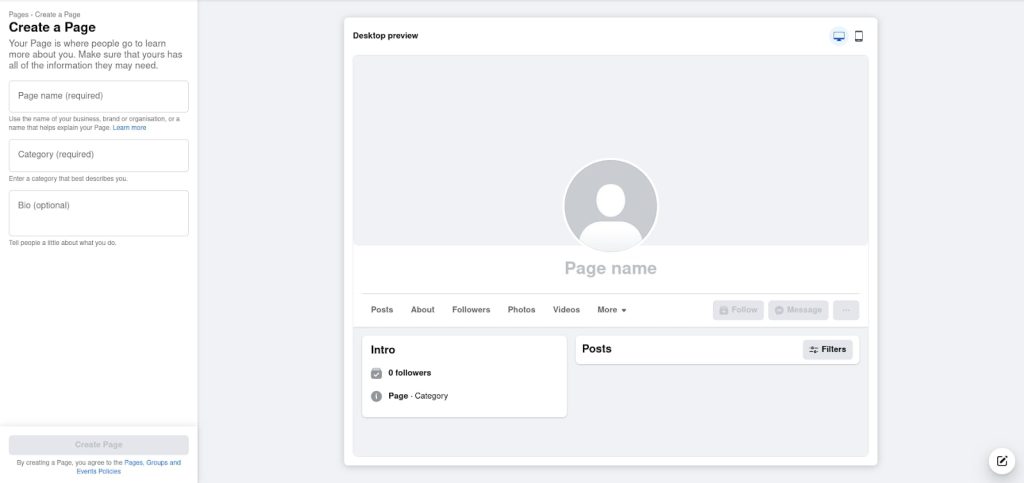
Step 3: Add Business Information
Once the basic page setup is complete, fill in additional details like:
- Business description: A brief overview of your business.
- Contact information: Include your phone number, email, and website.
- Location and hours: Let customers know where and when they can find you.
Step 4: Customize Your Page
- Add a Call-to-Action Button: Facebook lets you add a CTA button such as “Book Now,” “Call Now,” or “Shop Now” to guide visitors toward an action.
- Create Tabs: Organize your page by adding tabs for “About,” “Services,” “Shop,” or “Photos.”
Step 5: Publish and Start Posting
Once your page is set up, start sharing valuable content! The more you post, the more engagement you can generate.
Benefits of a Facebook Business Page
1. Increased Online Visibility
Having a Facebook Business Page ensures your business appears in searches on Facebook and search engines like Google. This helps potential customers find your business easily.
2. Targeted Advertising
Facebook allows businesses to run highly targeted ads based on user demographics, interests, behaviors, and location. This ensures your marketing budget is spent efficiently on reaching the right audience.
3. Audience Engagement
A Facebook Business Page enables you to directly engage with your audience through posts, comments, messages, and live videos. This helps build trust and fosters a relationship with your customers.
4. Analytics and Insights
Facebook provides detailed analytics on how your page is performing. You can track likes, page views, reach, post engagement, and more. This data can inform your content strategy and help you optimize your marketing efforts.
5. Integration with Instagram
Facebook Business Pages integrate with Instagram, allowing you to manage both platforms from a single dashboard. This cross-platform management is convenient and ensures consistent messaging across both platforms.
Best Practices for Running a Facebook Page
To maximize the effectiveness of your Facebook Business Page, it’s important to follow certain best practices:
1. Post Consistently
Regular posting keeps your audience engaged and informed about your business. Aim for a consistent posting schedule (e.g., 3-5 posts per week) to maintain visibility.
2. Use High-Quality Visuals
Images and videos are more engaging than text alone. Invest in professional visuals, whether it’s product photos, promotional videos, or behind-the-scenes content.
3. Engage with Your Audience
Respond to comments and messages promptly. Engaging with your audience builds trust and loyalty. Facebook rewards active pages with better visibility in users’ feeds.
4. Share Valuable Content
Don’t just post promotions—mix it up with informative, entertaining, or inspiring content. Share blog posts, how-to guides, industry news, or user-generated content to keep your audience interested.
5. Utilize Facebook Stories and Live Videos
Facebook Stories and Live Videos are excellent ways to create real-time content that feels authentic. Use them to give behind-the-scenes looks, launch new products, or host Q&A sessions.
6. Use Facebook Ads
Invest in Facebook ads to promote your business to a larger audience. Start with small campaigns and test different ad formats (e.g., carousel ads, video ads) to see what works best for your audience.
7. Monitor Your Page’s Performance
Regularly check Facebook Insights to track how well your posts are performing. Use this data to refine your strategy and focus on content that resonates with your audience.
Understanding Facebook Page Advertising
Advertising on Facebook is a paid marketing tool that allows businesses to create ads and target specific groups of people. The ads reach news feed, stories, and sidebars of users’ Facebook pages, and they can be customized to reach your ideal audience based on factors such as age, location, interests, and behavior.
There are two main types of Facebook promotions:
- Facebook Ads: Custom ads created through Facebook Ads Manager that allow businesses to target specific audiences, track performance, and optimize their campaigns.
- Boosted Posts: These are regular posts that you pay to promote to a wider audience.
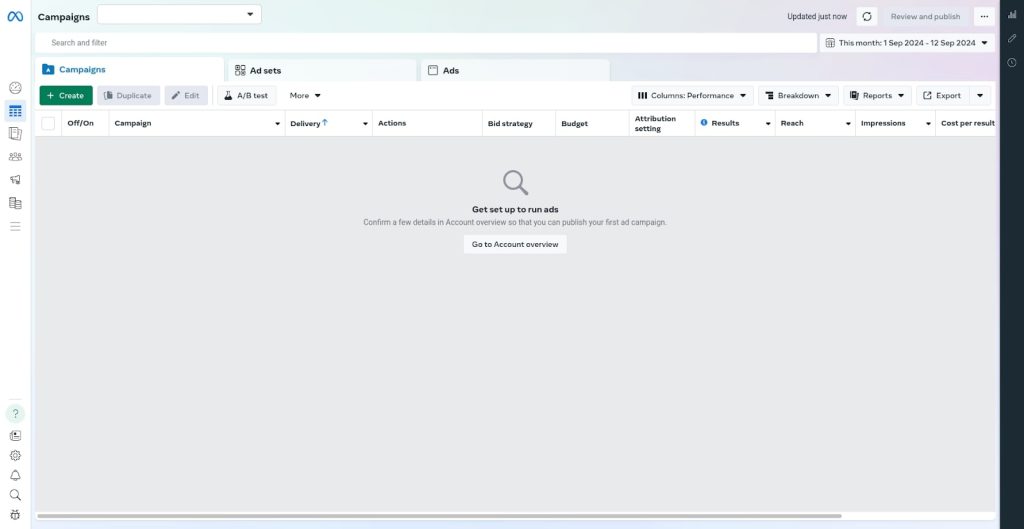
Both options help businesses overcome the challenge of organic reach, which refers to the limited number of people who see your posts without paid promotion.
Facebook’s algorithm prioritizes content from friends and family, which makes it harder for businesses to get their posts seen without advertising.
Benefits of Facebook Advertising for Business
- Facebook advertising allows businesses to reach a large audience and increase brand awareness.
- Facebook ads can help businesses drive website traffic, generate leads, and increase sales.
- Facebook advertising is a cost-effective way to reach a targeted audience.
Should You Use a Facebook Ads Manager?
To create Facebook ads, businesses need to use Facebook Business Manager. This is a platform where you can manage all your advertising and track your performance in one place. You can set up campaigns, create new ads, and monitor results.
A personal Facebook account is required for identity verification, ensuring the ads comply with Facebook’s policies.
Managing Your Facebook Business Presence
Facebook Business Manager is a free tool designed by Facebook to help businesses and agencies manage multiple Facebook Pages, ad accounts, and other business assets all in one place. It simplifies and centralizes management, making it easy for businesses to stay organized and maintain control over who has access to their accounts.
Key Features of Facebook Business Manager:
- Manage Multiple Pages and Ad Accounts: Business Manager allows you to handle several Facebook Pages and ad accounts without logging in and out of different accounts. This is especially useful for agencies that manage multiple clients or for businesses with several locations or product lines.
- Team Collaboration: You can add employees, partners, or agencies to your Business Manager account and assign them specific roles, such as admin, advertiser, or analyst. This ensures that each person only has access to the tools and data they need, while your sensitive business information remains secure.
- Assign Permissions: Facebook Business Manager provides the ability to give full or partial access to team members. For example, a social media manager might have access to post content, while an ad specialist can manage ad campaigns. These roles can be adjusted or removed at any time.
- Secure Asset Management: Keep your business assets, such as ad accounts and Pages, safe and secure by controlling who has access. Business Manager also helps separate your personal Facebook profile from your business, keeping things organized.
Setting Up Facebook Business Manager
- To create a Facebook Business Manager account, you need to fill out the form with basic information such as your business name, your name, and your business email address.
- You need to enter more information about your business such as physical address, phone number, and website.
- You can link multiple client Facebook Pages to your Facebook Business Manager account without linking your or your employees’ personal Facebook accounts as administrators.
Understanding Facebook’s Algorithm
Facebook’s algorithm is a complex system that decides which content appears in a user’s News Feed. It evaluates various factors to determine what posts a user is most likely to engage with and enjoy. For businesses, understanding how this algorithm works is key to getting their content seen by the right audience.
How Does Facebook’s Algorithm Work?
The algorithm prioritizes content based on several key factors:
- User Behavior: Facebook tracks what users have engaged with in the past (likes, comments, shares) and shows them more of similar content.
- Relationships: Content from people and Pages that a user interacts with more often will appear higher in the feed.
- Content Type: The algorithm looks at the type of content—such as photos, videos, or articles—that a user engages with most frequently, and will prioritize those kinds of posts.
- Recency: Facebook tends to show more recent posts first, so timing matters.
Why Is It Important to Stay Updated on Algorithm Changes?
Facebook regularly updates its algorithm to improve user experience, which means businesses must keep up with these changes. If your strategy is outdated, your content might not be shown to as many people. Businesses can stay informed by:
- Following Facebook’s Official Blog: Facebook often posts about changes to the algorithm and best practices for businesses.
- Attending Industry Events: Conferences and webinars often provide insights into new trends and updates regarding social media algorithms.
- Testing and Analyzing Data: Using tools like Facebook Insights, businesses can see how their posts perform and adjust their strategies accordingly.
Best Practices for Working with Facebook’s Algorithm
To make the most of Facebook’s algorithm, businesses should focus on:
- Creating quality content
- Avoiding clickbait
- Consistent posting schedule
Key Takeaways:
- Facebook Business Pages are a free and powerful way for businesses to connect with customers, build brand awareness, and drive engagement.
- Facebook Ads offer a cost-effective way to reach a target audience and boost visibility, helping businesses generate leads and sales.
- Optimizing your content and staying informed about Facebook’s algorithm ensures better engagement and helps your posts reach the right audience.
Looking to grow your Facebook page quickly?
Boost your page’s growth with more followers, likes, and increased engagement.Our services help you build credibility and attract a larger audience, fast. Check out our packages and grow your Facebook page today!