As a Twitter user, you can connect with other people around the world on the platform. But while some don’t mind commenting, liking, and sharing content, others cherish privacy and would rather have their interests to themselves–and that’s totally fine.
If you’re one of those people who don’t feel comfortable sharing anything on social media or would rather do that with the closest people on the internet–this article is for you. Here, we will explore how to hide Twitter likes and add a detailed guide for you.
Who Can See Your Twitter Likes?
If privacy on social media is a big concern to you, then you might be wondering how many people can see what tweets you’re liking. There are multiple reasons why people prefer to keep their Twitter likes to themselves, and all of them are equally valid. But who would be hiding your likes from?
Despite being similar to some other social media platforms, Twitter offers more privacy to its users. Whether your account is private or public, only you can see tweets you have liked.
How to Hide Likes on Twitter
When it comes to removing likes on Twitter, people have different requests that come with their own solutions. Let’s cover the most searched ones:
Hiding Likes from Non-Followers
If you are concerned about non-followers stalking your account, particularly your likes, posts, and replies, there is only one thing that can protect you from unwanted eyes.
To shield your account from spying users, you should make it private. Although your content will only be available to your followers, non-followers will not be able to monitor your activity and interact with you.
Hide Like Count
Some people enable Instagram‘s feature of hiding the like count on their accounts. This feature allows users to like content without the influence of a high or low number of existing likes or to build a better self-image without comparing their likes to someone else’s.
However, Twitter has not added the option to hide the like count. You can still see the number of likes under each post but without accessing the list of users who clicked on the heart button.
How to Hide Others’ Likes from My Feed
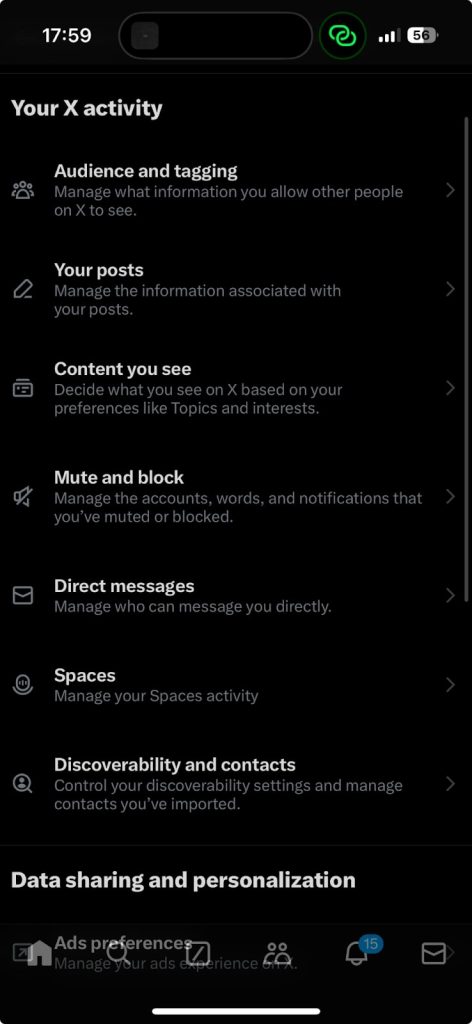
If, for some reason, you would like to reduce or fully eliminate another user’s likes on your account, you can do so in your settings.
To hide the likes left by someone else, you should do the following:
- Go to your profile
- Click on Settings and privacy
- Choose Privacy and safety
- Click on Mute and block
In the “Mute and block” tab, you will be able to add the user who has been bothering you or making you feel uncomfortable.
How to Hide Your Likes on Twitter
Have you shown an interest in certain tweets that you wouldn’t want others to know about? If yes, then you have nothing to worry about anymore! Since the summer of 2024, Twitter (X) has changed its privacy settings and made the platform more anonymous than any other social media platform.
You can like anything that sparks your curiosity, knowing that followers and non-followers won’t be able to track your likes to any tweets.
Unlike before, where the “Likes” tab held all the secrets, users have access only to posts, replies, highlights, and more.
Why Are Twitter Likes Disappearing?
Besides hiding your likes from others, there is one more issue Twitter users have been facing – disappearing likes. If that has happened to you, you should know that you’re not alone and there is a solution, even a few.
The most common problem of disappearing likes is technical glitches. However, account changes and other causes may be at fault. Regardless of what the culprit is, here is what you can do:
- Sign Out and Back In: A simple logout and login can refresh the app and resolve minor glitches. Restarting your device before logging back in can also help.
- Reinstall the App: Uninstalling and reinstalling the Twitter app will make sure you’re using the latest version, which might fix underlying technical problems.
- Clear App Data: Clear cached data can resolve performance issues on Android or iOS. This step often restores missing likes and improves app functionality.
- Contact Twitter Support: The last resort is to reach out to Twitter’s support team via their help center. They may be able to investigate the issue further.
Wrapping Up
Twitter is one of the most used social media platforms for sharing content, specifically news, ideas, thoughts, and more. While some people love to share and interact with users all over the world, others prefer to stay private, and this includes hiding their likes.
Fortunately, after the recent update in privacy, all likes remain hidden for private and public accounts alike. This means that no matter what you like, nobody will be able to see your username attached to the tweet.
Frequently Asked Questions
Are Twitter likes public?
Yes and no. While the like count is available to anyone, the user names remain hidden.
How to make likes private on Twitter?
You can’t make likes private, but switching to a private account limits visibility to your approved followers.
Can people see your likes on Twitter?
No, since the update of privacy settings on Twitter, likes remain hidden for public and private accounts.









