Many people scroll through TikTok feeds and watch short, captivating videos while cooking, commuting, brushing their teeth, and doing other activities. But when your application starts glitching and videos take longer to load, this pastime activity stops being as enjoyable as before. Yet, there is a fix, and it’s not changing your phone.
In most cases, it is the TikTok cache at fault, and this article will guide how to clear it on your Android and iOS devices.
What Is TikTok Cache?
The cache on TikTok is the data and media files that are stored on your app. This is done so that when you open TikTok, it works faster and takes less data to load videos.
As time passes, your application stores more and more cache, leading to slower loading times and potential glitches. Hence, clearing the cache will prevent these technical issues and ensure smoothing TikTok experience at all times.
How to Clear TikTok Cache
According to TikTok, the first thing you should do to troubleshoot technical issues is to make sure you have the latest version of the app. If the issue persists, follow the steps described below:
1. Go to your profile
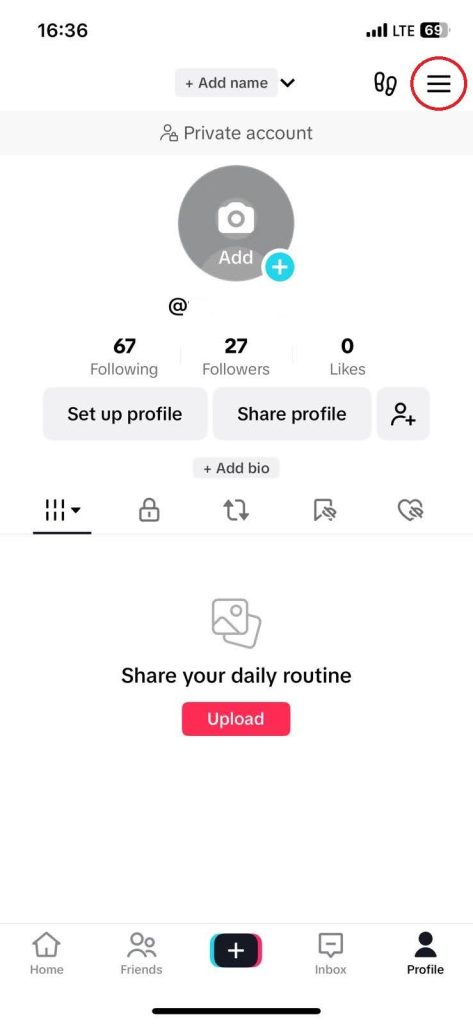
Open the TikTok app and go to your profile. There, click on the three lines at the top right corner.
2. Go to “Settings and privacy”
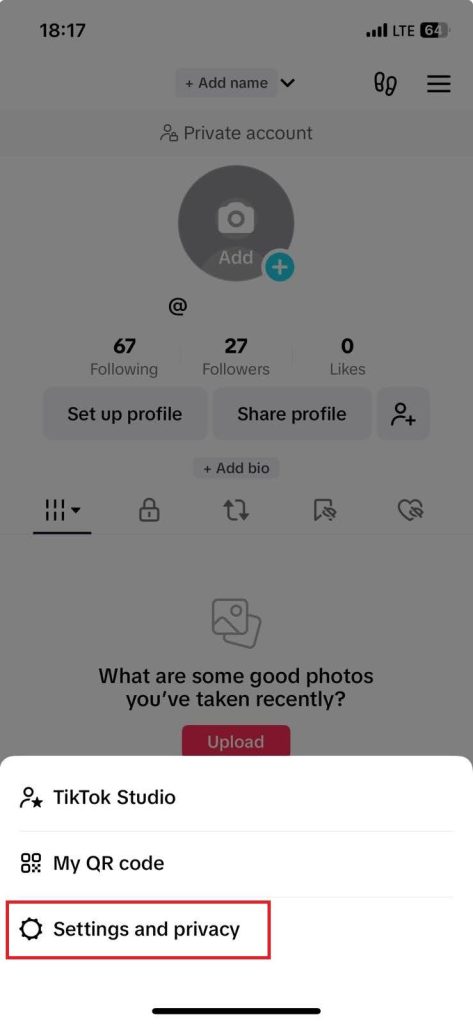
When you click on the three lines, you will be presented with three functions. Click on “Settings and privacy.”
3. Find “Cache & Cellular”
Out of all the options, scroll down to “Cache & Cellular” and choose “Free up space.”
4. Clear TikTok cache
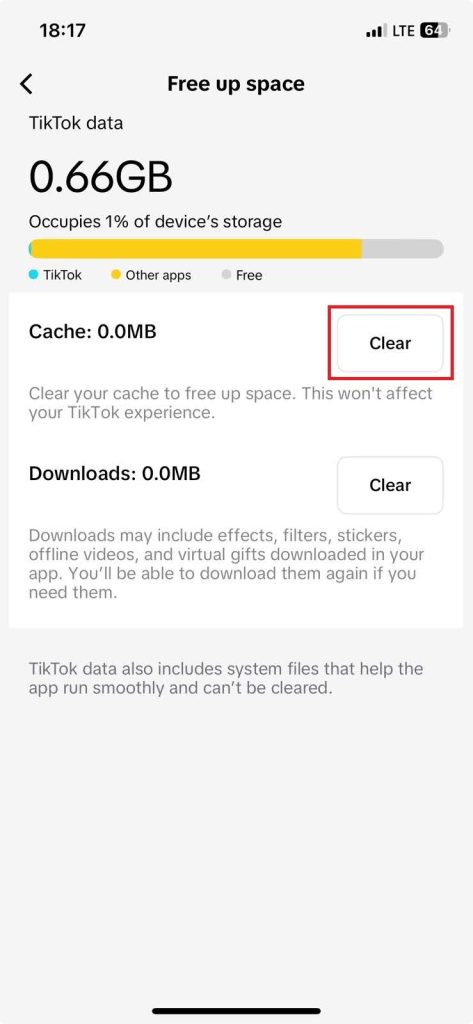
Now you can see how much TikTok data is stored on your phone. You can choose between clearing the cache and downloads, but you only need to free up space from the cache. Downloads can stay as those are the features you might be using daily, and those will eventually be downloaded again.
Why Should You Clear Cache on TikTok?
Clearing the TikTok cache offers many benefits that contribute to a better experience using the app. When you free up space, you will enjoy the following advantages:
- Smoother and uninterrupted performance
- Lag-free loading and playing of the videos
- More freed up space
- No glitches and crashes in the application
How Often Should You Clear TikTok Cache?

The frequency with which you should clear your TikTok cache depends on how often you use the app. If you spend a few hours daily, clearing the cache once in a few weeks should be sufficient. If you are a rare visitor to TikTok, you can clear the space from TikTok data once a month.
What Does Clearing Cache Do on TikTok?
Each application stores temporary data, and TikTok is no exception. The cache can consist of saved videos, search history, and pre-loaded data.
When you remove this data, you free up storage space on your device and enjoy faster loading times, smoother performance, and even fix some minor issues like lagging and freezing.
Clearing the cache doesn’t mean deleting personal data or account information. On the contrary, it removed the non-essential data that prevented TikTok from operating efficiently.
Final Words
Regularly clearing the cache on TikTok can significantly enhance your overall experience. You can treat this process as timely maintenance when you clean off the dust and get rid of the cluster. As a result, you benefit from better app performance and smooth TikTok scrolling. What’s more, the loading times of your videos are much shorter and optimized, and you don’t have to wait long to enjoy your free time with TikTok.
FAQ About Clearing TikTok Cache
What happens when I clear my TikTok cache?
When you clear your TikTok cache, the app deletes temporary data that it stores to improve loading times and overall performance. This data includes previously loaded videos, images, and other files that TikTok saves to your device.
Clearing the cache on TikTok does not affect your account information, saved videos, drafts, or any personal content on your profile. Instead, it simply frees up storage space on your device and helps the app run more efficiently.
Why should I clear the cache on TikTok?
Clearing the cache on TikTok is useful and sometimes recommended for several reasons.
First, it frees up valuable storage space on your device, especially if you’ve been using the app frequently and accumulating a large amount of temporary data.
Secondly, it helps improve app performance, particularly if you’ve been experiencing lagging, crashes, or slow loading times. Clearing the cache can also resolve minor bugs and glitches, allowing TikTok to run more smoothly.
Finally, by removing outdated cached data, you may see fewer errors when uploading videos, browsing content, or using TikTok’s features. Overall, regularly clearing the cache can optimize your TikTok experience without affecting your saved content.
Will clearing my TikTok cache delete my videos or followers?
No, clearing your TikTok cache will not delete any personal content. The cache only contains temporary data used to help the app load faster, like thumbnails and pre-loaded video files.
Your account information, personal settings, and all saved content remain intact after clearing the cache. This process is entirely safe and only affects non-essential, temporary files.
How often should I clear my TikTok cache?
The frequency of clearing your TikTok cache depends on your app usage and available storage space. If you use TikTok heavily or notice that the app is becoming sluggish, it’s a good idea to clear the cache every few weeks to ensure optimal performance.
























